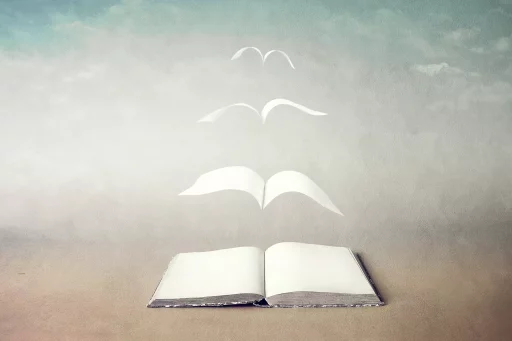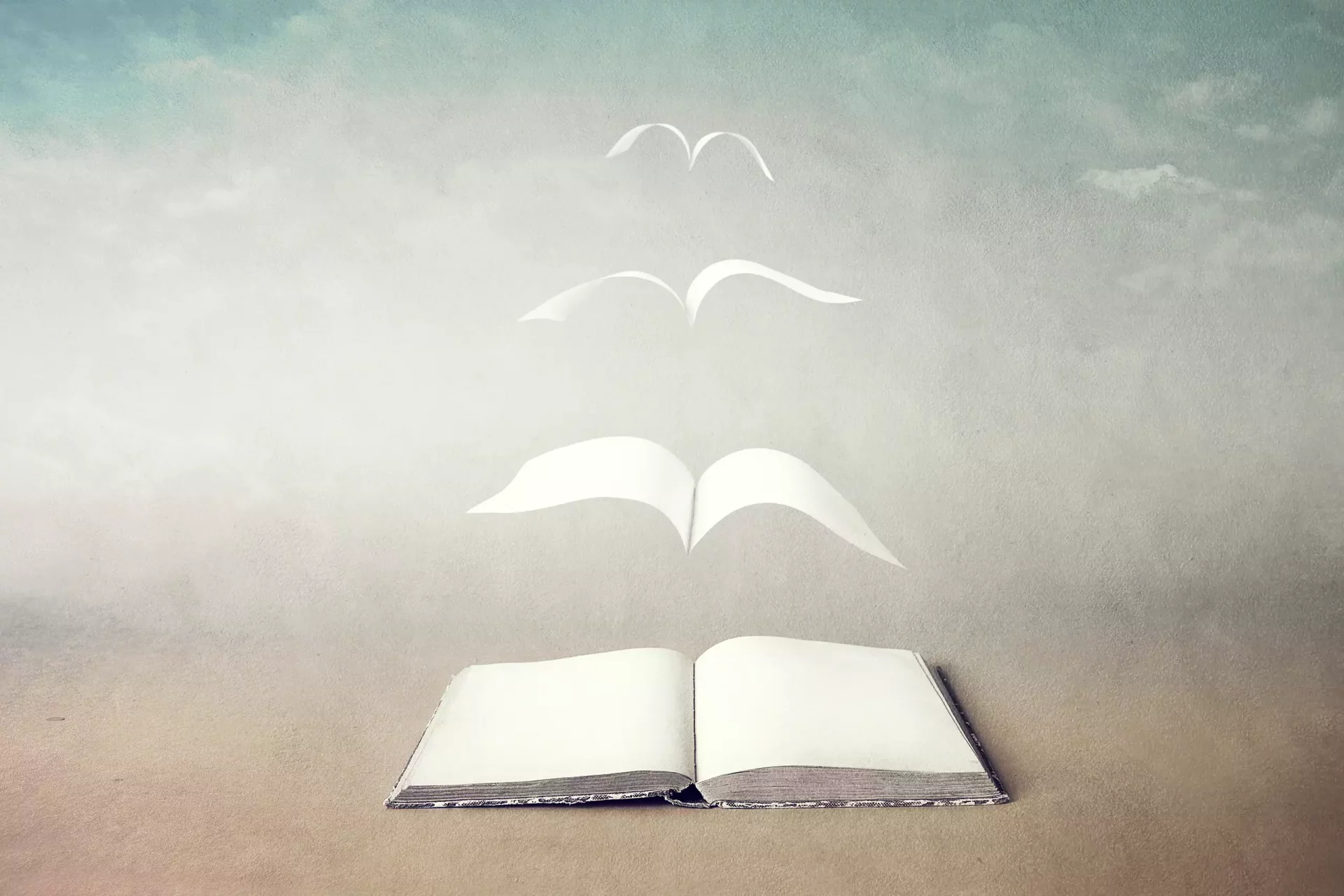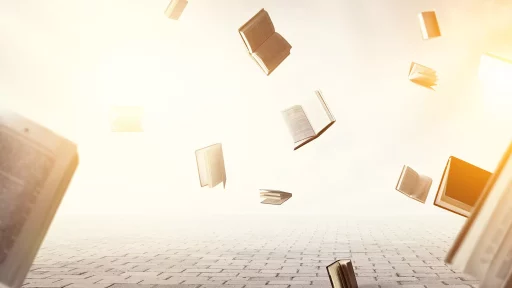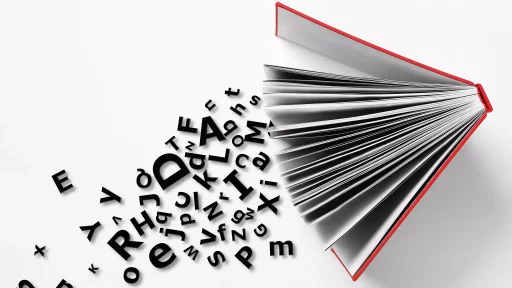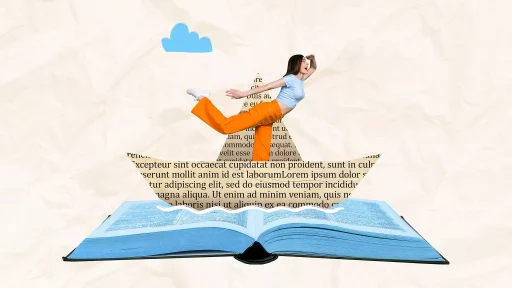Understanding Collate In Printing
The term ‘collate’ in the realm of printing refers to an organized sequence of pages or documents. When you select the ‘collate’ option while giving a print command, the printer organizes multiple sets of pages in their correct order, instead of printing all copies of the same page at once.
Collate: An Indispensible Printing Feature
Imagine you are printing a 50-page document and need five copies. Without collation, you will end up with five copies of the first page, followed by five of the second, and so on. But when the ‘collate’ option is selected, the printer will print a complete 50-page set in sequence, and then begin the next one.
Collate vs No-collate
When you do not collate during a print job, the printer outputs pages in the order of Page 1, Page 1, Page 2, Page 2, rather than Page 1, Page 2, Page 1, Page 2. Selecting ‘collate’ brings efficiency and timesaving value by preventing the need to sort through and reorder copies manually.
Impact of Collation on Business Printing
In business environments where large numbers of copies are produced regularly, the difference between choosing to collate or not can add up to significant time and effort. For example, assembling copies of a 100-page report for a 50-member team would be markedly easier with collation.
Utilising Collate Feature
- When you prepare your document for print, navigate to the print settings or printer preferences on your computer.
- Look for the ‘collate’ checkbox typically located under print range or double-sided printing options.
- If this option isn’t immediately visible, explore more advanced settings or search your printer model’s specific instructions online.
Conclusion
Understanding and using the ‘collate’ function is integral in creating an efficient printing process, particularly for large, multiple-page documents. It saves precious time and reduces manual effort significantly, enabling businesses and individuals to streamline their work or personal printing needs.