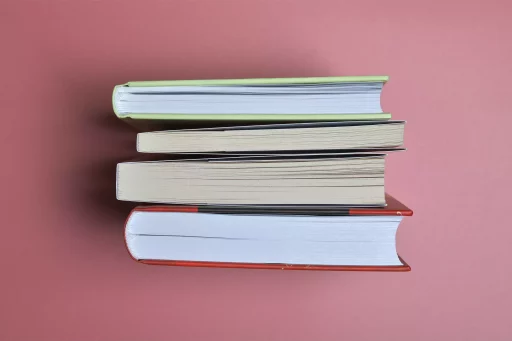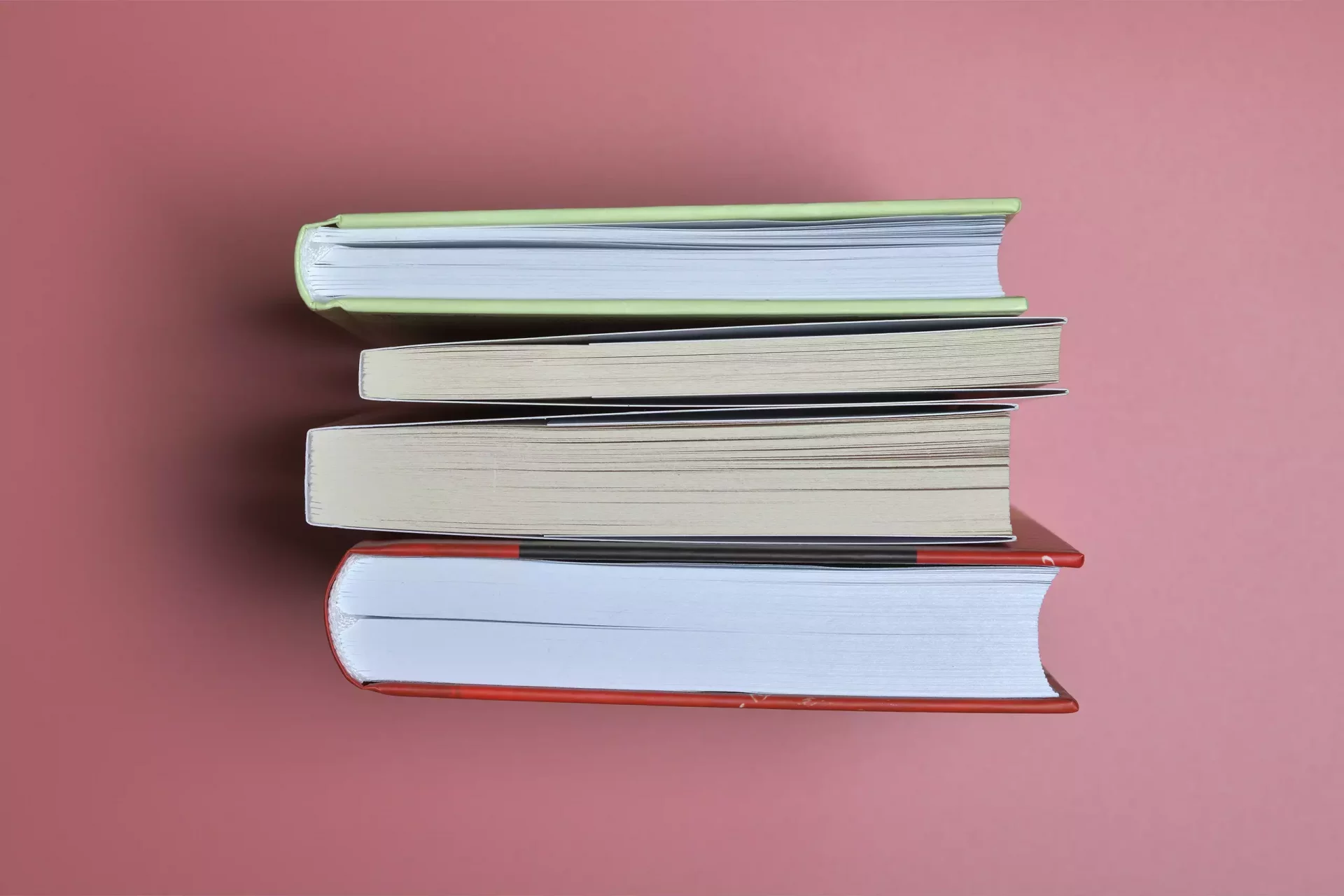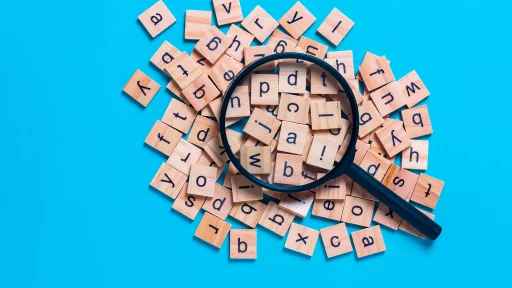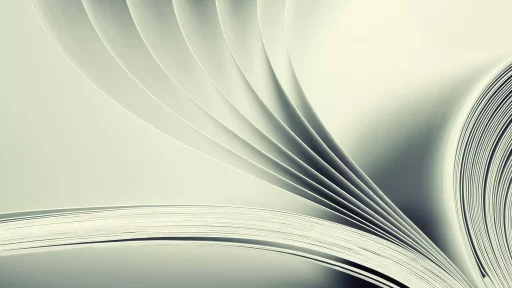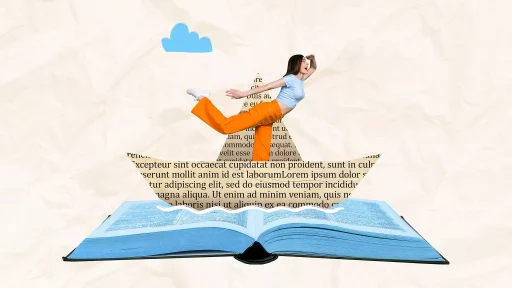Understanding the ‘In Quiet Mode’ on Instagram
‘In quiet mode’ is a feature available on Instagram that enables users to manage and limit their time spent on the platform. The setting is part of Instagram’s well-being initiatives aimed at reducing social media overload and fostering healthier online habits.
How Does It Work?
‘In quiet mode’ allows users to set a schedule for their Instagram use. During the specified ‘quiet’ hours, users will not receive any notifications from the app, thus discouraging mindless scrolling and helping users focus on other tasks. This setting effectively helps in achieving digital wellbeing by reducing screen time, promoting better sleep habits, and counteracting the ‘fear of missing out’ (FOMO) that can come from constant connectivity.
The Impact of ‘Quiet Mode’
A study by the Pew Research Center found that 54% of social media users admitted that it would be hard to give up social media, suggesting an alarming level of dependency. The introduction of ‘quiet mode’ addresses this growing concern, providing individuals with more control over their app usage and offering a way towards healthier online interactions.
Notable outcomes include productivity increase, better work-life balance, and improved mental health. For instance, using ‘quiet mode’ during work or study hours can help minimize distractions and improve focus.
How to Enable ‘Quiet Mode’
To enable ‘quiet mode’ on Instagram, you navigate to your profile page, tap the menu icon in the top right corner, then select ‘Your Activity.’ Here, you have the option to set daily reminder limits or schedule ‘quiet’ hours during which you would prefer not to receive notifications from Instagram.
Conclusion
Instagram’s ‘quiet mode’ is a thoughtful feature designed to curtail the negative implications of excessive social media use. It can effectively help in managing digital consumption, enhancing productivity, and promoting a healthier overall digital experience.